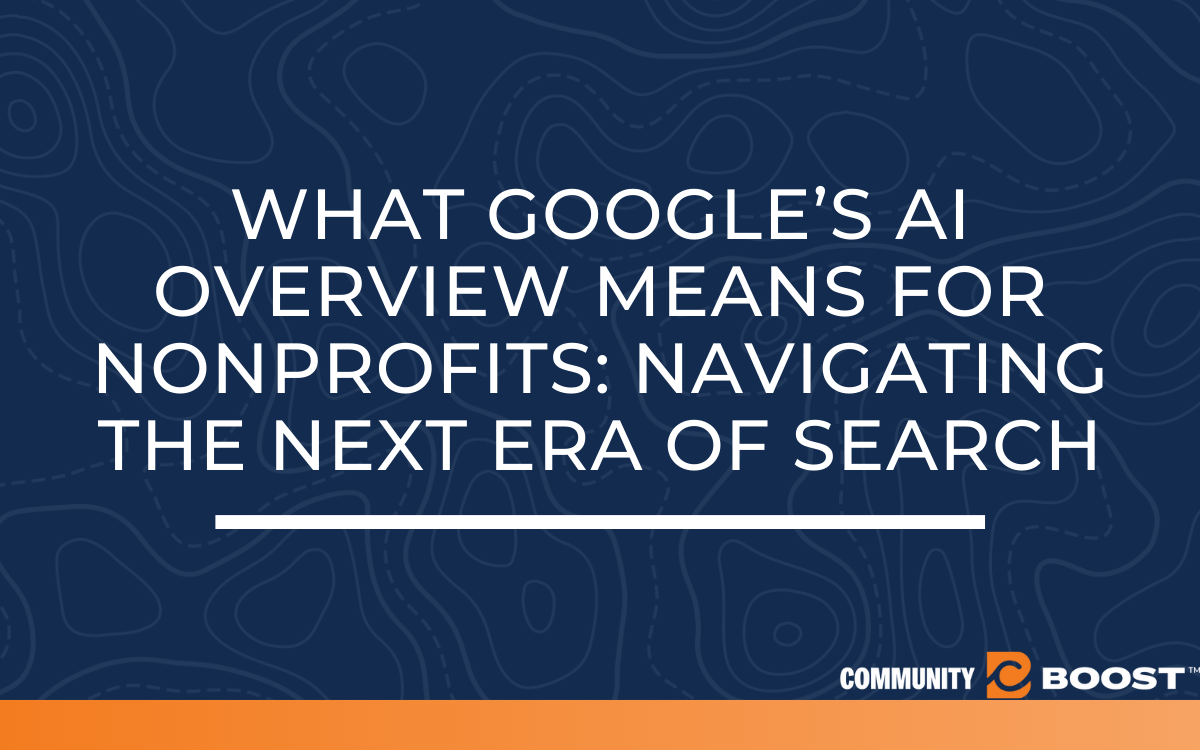Instagram Fundraising for Your Nonprofit
2 min to read ✭ In this post, you'll learn how to use Instagram Fundraising for your nonprofit.
As social media platforms continuously evolve, Instagram remains a powerful tool for nonprofits, now boasting over 1 billion active users. In 2024, with new features designed to streamline Instagram fundraising, this platform offers unprecedented opportunities to connect with donors and amplify your message, making fundraising on Instagram more effective than ever.
Adding the Donate Button to Your Profile
If you’re looking to start a fundraiser on Instagram, the first step is to add a donate button to your Instagram profile. To do this, ensure you meet these criteria: be a registered 501(c)(3) nonprofit in the US, enroll and be approved to use Facebook Charitable Giving Tools, and have an Instagram Business account.t. If you are already holding fundraisers on Facebook, then you are ready to start on Instagram! If not, we would highly encourage getting approved in order to collect donations on both of these powerful platforms. Here are the steps to add the button to your profile.
- Go to your Settings and tap on Business.
- Go to Donations.
- Tap Add Donate Button to Profile.
That’s it! Now when people look up your nonprofit on Instagram, they’ll be able to donate right from your profile.
Using the Donate Button in Your Stories
Another feature to effectively manage Instagram donations is the donate sticker in Instagram stories. It’s crucial for your nonprofit to utilize this feature as 500 million people interact with Instagram stories daily, making it a vital tool for boosting donations.. In order to use the donate sticker:
- Tap on the camera icon to take a photo or video or the blue plus in the top left corner to add to your story.
- Tap on the little box with a smiley face in the top row.
- If you scroll down, you should see a sticker that says Donation.
- Tap on the Donation sticker and search for the nonprofit you would like the donations to go to.
- The sticker will pop up on your story and while it will have default text already on it, you can actually customize that to whatever you would like it to say. You can also tap the color wheel at the top of your story to change the color of the donate sticker.
Then you’re ready to post! While you can use the donate sticker on your own stories, we would also recommend you encourage your followers to do the same. This can be a great strategy to widen your audience and really connect with the younger generation who are starting to give more each and every year.
Expanding Your Fundraising with Engaging Content
Utilizing Instagram Live and Reels
Instagram Live and Reels offer dynamic ways to engage with your audience and boost your Instagram fundraising efforts. These tools allow you to connect more intimately with your audience, share impactful stories, and generate interest in real-time, making them invaluable for modern nonprofit strategies.
Instagram Live for Real-Time Engagement
Instagram Live provides a unique opportunity for real-time interaction with your audience. This immediacy builds trust and fosters a sense of community among viewers. Here are some ways to use Instagram Live effectively in your fundraising efforts:
- Host Q&A Sessions: Invite questions about your nonprofit’s projects, goals, and needs. This transparency can encourage donations as supporters feel more connected to your cause.
- Live Events: Stream fundraising events, volunteer activities, or daily operations live. Showing the human side of your nonprofit can elicit empathy and support from your audience.
- Interviews and Panels: Bring in experts, beneficiaries, or notable supporters to discuss topics relevant to your mission. These discussions can provide valuable insights and draw a larger audience.
- Interactive Fundraisers: Consider live auctions, challenges, or performances that viewers can participate in by donating. For example, setting donation goals during the live stream that unlock certain actions or rewards.
Instagram Reels for Storytelling
Reels allow you to create short, engaging videos that are perfect for capturing the attention of your audience. These videos can be highly effective in storytelling, showcasing the impact of donations, and motivating supporters to act. Here’s how to maximize Reels for fundraising:
- Impact Stories: Share compelling before-and-after stories of your work. Visual evidence of impact can strongly motivate donations.
- Behind-the-Scenes: Give a glimpse into the everyday efforts of your team. This transparency can build trust and deepen supporters’ commitment to your cause.
- Educational Content: Use Reels to educate your audience about the issues you address. Well-informed supporters are more likely to engage deeply with your cause.
- Call-to-Action: Always end your Reels with a strong call-to-action. Direct viewers to donate, learn more, or share your content. Clear directives can significantly increase conversion rates.
By enriching your use of Instagram Live and Reels, you can not only engage your audience in innovative ways but also significantly enhance the effectiveness of your Instagram fundraising campaigns. These strategies provide a robust framework that not only informs your audience but also actively involves them in your mission, thereby boosting the likelihood of increased donations and sustained support.
Enhancing Campaign Effectiveness
Strategic Planning and Analytics
Successful fundraising on Instagram campaigns begins with strategic planning. Here’s how to refine your strategy to ensure maximum impact:
- Goal Setting: Clearly define what success looks like for your campaign. Whether it’s raising a certain amount of funds, increasing follower engagement, or recruiting new volunteers, having specific, measurable objectives is key. For instance, aim to raise $10,000 or grow your follower base by 20% during the campaign period.
- Content Planning: Develop a content calendar that aligns with key dates and milestones for your campaign. Plan posts that vary in format from stories to videos to static posts, ensuring each piece of content clearly ties back to your goals. For example, schedule weekly impact stories, donor spotlights, or live updates about campaign progress.
- Utilizing Instagram Insights: Leverage Instagram’s built-in analytics tool to monitor the performance of your posts and stories. Track metrics such as engagement rates, reach, and the demographic details of your audience. Use this data to understand what content resonates most with your followers and refine your posting schedule and content type accordingly. For instance, if video posts generate more donations, increase their frequency.
- A/B Testing: Experiment with different types of content, captions, and posting times to see what yields the best results. Use A/B testing to determine which calls-to-action (CTAs) drive the most interactions or contributions, and tailor your content to replicate those successful elements.
Leveraging Tools and Integrations
Maximizing the efficiency and impact of your Instagram campaigns can be achieved by utilizing the right tools:
- Canva: Use Canva to design visually appealing graphics that can be customized for any Instagram format. Create eye-catching templates for your campaigns that can be easily updated with new content. For instance, design a consistent template for “Thank You” posts that can be quickly modified to feature different donors.
- Hootsuite: Integrate Hootsuite for scheduling and managing posts across not just Instagram but also other platforms like Facebook and Twitter. This tool allows you to maintain a cohesive message across all channels, track engagement from a single dashboard, and respond timely to comments and messages, which is essential for maintaining donor engagement.
- Link Integration Tools: Implement tools like Linktree or bio.fm in your Instagram bio to direct traffic to your donation page, blog, or other social media. These tools help circumvent Instagram’s one-link limitation in bios, making it easier for followers to access all your key links in one place.
- Google Analytics: Set up Google Analytics to track visits to your donation page from Instagram. This can provide deeper insights into how effectively Instagram drives traffic to your fundraising pages and what the conversion rates look like.
By enhancing your strategic planning with detailed analytics and leveraging powerful tools for content creation and management, your nonprofit can significantly boost the effectiveness of its Instagram fundraising campaigns. These strategies not only streamline your efforts but also ensure that every action taken is purposeful and contributes to achieving your campaign goals.
Building Partnerships
Strategic Collaborations
Expanding your nonprofit’s reach through collaborations can significantly amplify your fundraising efforts. Here’s how to strategically build partnerships:
- Identify Compatible Partners: Look for influencers, thought leaders, or other nonprofits that align with your mission. Their audience should have overlapping interests with your cause to ensure the partnership is mutually beneficial.
- Effective Use of Hashtags: Hashtags are a powerful tool to enhance the visibility of your posts.
Maintaining Donor Interest
Keeping your audience informed and engaged is crucial for sustaining support. Implement these practices:
- Regular Updates: Share updates about how funds are being used or progress towards goals. This transparency fosters trust and keeps donors feeling connected and valued.
- Recognition of Supporters: Regularly acknowledge and thank your donors and volunteers. Feature their stories or contributions on your Instagram to show appreciation and encourage others to contribute.
Ready to take your nonprofit fundraising to the next level? Connect with Community Boost today! Our team of experts specializes in leveraging Instagram to maximize your fundraising potential. Let us help you create impactful campaigns that resonate with donors and drive results.