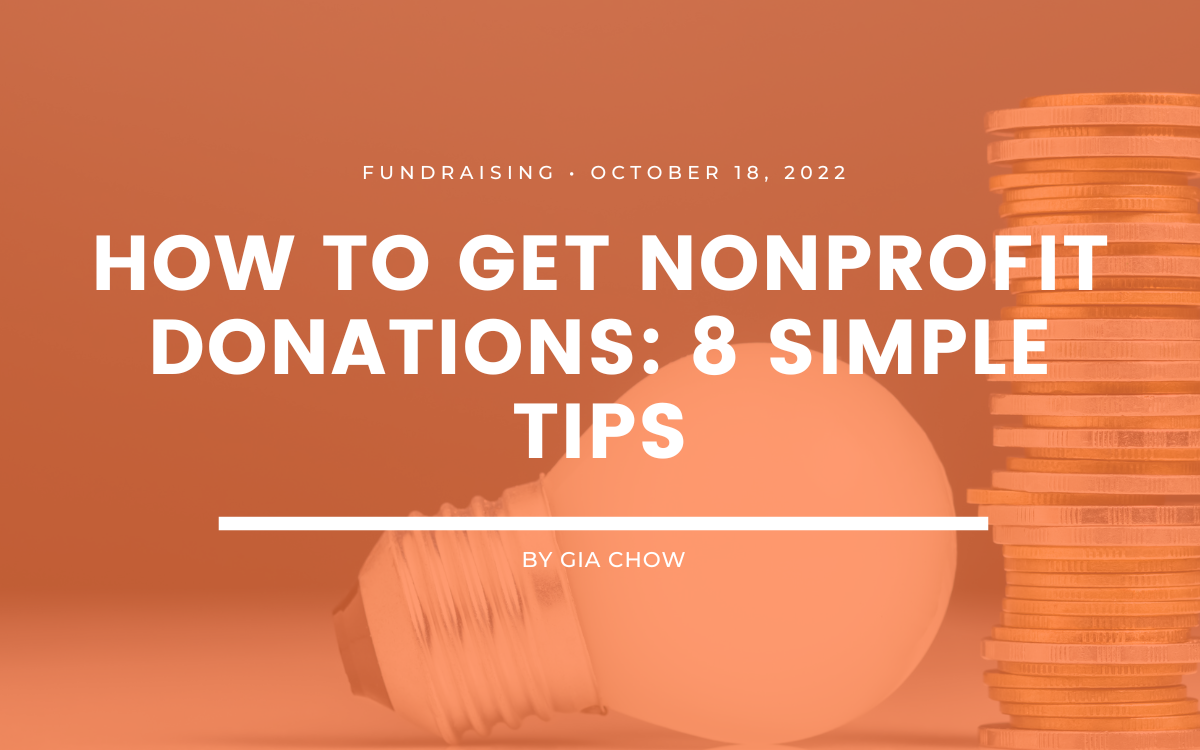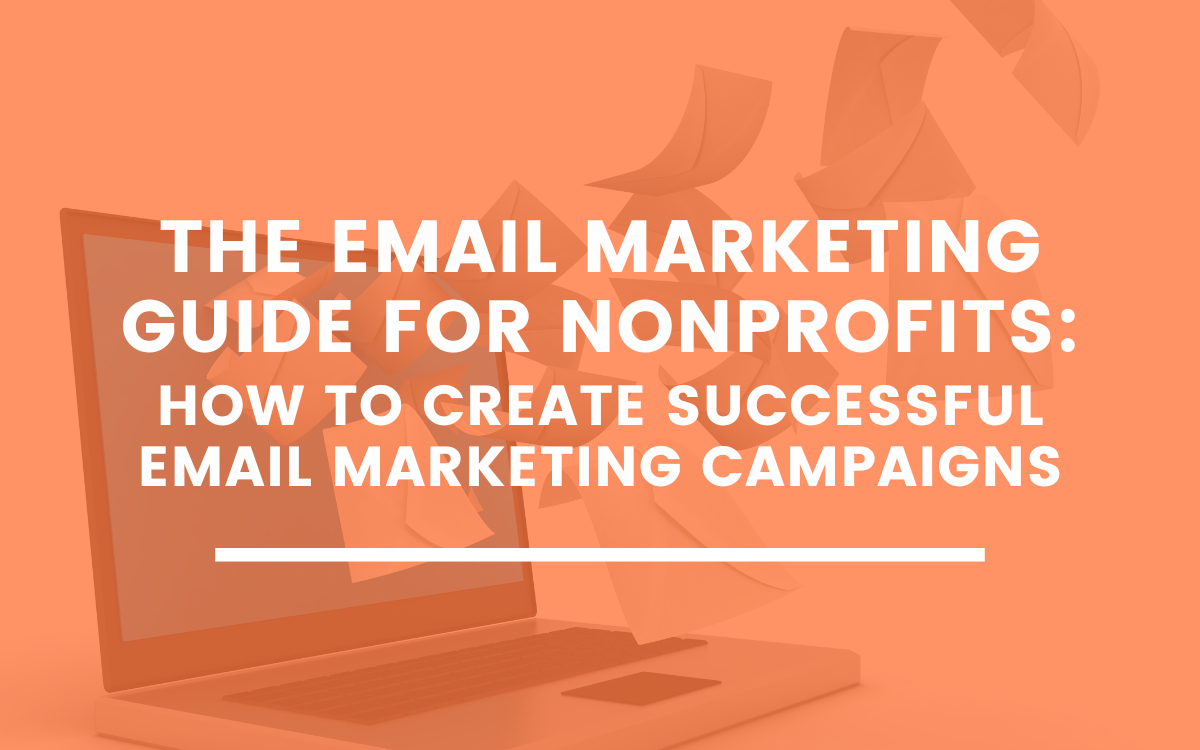How To Make Reels On Instagram Like A Pro For Your Nonprofit
4 min to read ✭ In this post, you'll learn about how to make reels on Instagram and how they can help transform your social media presence.
School is in session! It’s about time to learn just how to make reels on Instagram that will ensure your nonprofit remains competitive. Reels are the “it girl” of the moment on social media with gazillions of eyeballs watching the short-form videos and platforms like Instagram are prioritizing them above all other content right now.
Reels are essentially short-form videos that are typically paired with a song, sound, or voiceover that are either 15 or 30 seconds in length. They’re fun and fast ways for content creators to get their message across and these short-form videos are becoming the main new way that social media consumers are getting their information. It’s not enough to post a video chat with your CEO on Facebook and hope for the best: you need to be in multiple places at once.
We don’t want you to fall behind and we’re here to help you learn how to make reels on Instagram.
Why Your Nonprofit Should Learn How To Make Reels on Instagram
There are only upsides to posting your content as an Instagram reel. Videos on Instagram reels have enormous potential to be seen with the top reels hitting hundreds of millions of total views. Instagram boasts more than 1 billion active monthly users and a vast majority of them are exploring the Instagram reels feature on a daily basis to explore new content based on their interests.
Most importantly, Instagram’s algorithm is prioritizing reels over all other content as it competes with TikTok, which has been exploding in popularity with younger users in particular and features content exactly like Instagram reels. These two social media giants are likely to be fighting it out for your attention for years to come so it makes good business sense for your nonprofit to focus more of its content creation strategy on reels.
Benefits of Creating Instagram Reels
What are some other reasons you should be using Instagram reels? Social media helps build community, spread the word about your organization, and generates donations. Your nonprofit is nothing without its supporters and social media is the way to build your brand, engage with your followers and attract new ones.
Reels are also a great way to experiment with your messaging and content creation. They’re much more casual than the typical communications messages that tend to come out on Facebook or via email. They give you a chance to see what types of messages and messengers are most effective for your brand. Reels allow you to broaden your reach for interesting staff members, program participants or donors who would love to tell you what they do, how they benefit from your organization, and why they support it.
And most importantly, reels provide a whole new way to fundraise that is distinct from your traditional methods and allow your supporters to share your reels and react to them more easily. Reels give you an opportunity to get creative and test out different challenges or campaigns that tend to do well in this format. Spend some time seeing how other nonprofits are using reels to make money and then dive in!
How To Upload A Reel On Instagram
Step 1: Navigate to the plus sign in the top right-hand corner of your screen

Step 2: Record a video by holding down the circle button at the bottom of the screen

Step 3: Add audio, speed up the video, choose the layout, change the length of the video, or align with the icons on the left middle of the screen

Step 4: Click next and choose from the icons on the top of the screen to add a filter, music, emojis, stickers, drawing, or text

Step 5: Click next and write a caption, tag people, add location, or add a fundraiser
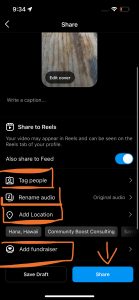
Step 6: Click share and watch how your reels perform!
Creating a Fundraiser with your reel
When you select “create a promotion,” you will choose “Add Fundraiser” and you will then be prompted to choose the nonprofit you would like to support.
If you’re not already there, you will need to become eligible by taking a couple of extra steps. Check out Instagram’s eligibility help page to learn what you may need to do.
Next, add your organization’s fundraising goal contribution amount. Underneath this step, you can choose to invite collaborators, which would be a good thing to do if you have partnered with an influencer or celebrity for your campaign.
How To Make A Reel On Instagram
Now that you know how to upload a reel, it’s time to think about your content approach. We’ll give you a high-level approach to guide you in your content creation and this post on LaterBlog is very helpful if you really want to dig in.
First, choose the topics that make the most sense for your nonprofit (your people, your programs, your impact, your ideas. How are these ideas cohesive with your Instagram feed posts or Stories? Who is your target audience and what type of content will resonate with them? What’s likely to get them to seek more information to support you or share with their followers?
Reels Editing Features To Try
Okay, now that you’ve figured out how to post a reel, it’s time to explore all the cool functionality you can look into. There’s an array of editing tools that are worth exploring and allow you to add sounds and music from others’ libraries or your own library and choose which portion of the song you want to use. They also allow you to choose the speed of your video so you can slow it down or speed it up. Slow-mo videos are great for studying a shot or reaction and speeding up videos plays well for comic relief.
You’ll also have a lot of fun exploring the “effects” icon, which looks like an emoji outline, and allows you to add stickers and filter effects to your video. Those of you who already use these effects on Instagram will see the similarities and have a head start.
Post-editing effects allow you to add captions, and headlines, choose your cover image, and add hashtags to your videos before you publish and you’re also able to determine how and when to share them.
How To Make Reels on Instagram Like A Pro
Like most things on social media, practice makes perfect and soon you’ll be a pro at making reels for Instagram. Just remember to follow some simple best practices guides.
Provide value
Your viewers will only engage if your content resonates with them because it is funny, informative, meaningful, poignant, or provides something of value to them. Be sure you’ve answered the “why” question of why you’re posting this reel and that it passes muster.
Teach something, share news, provide tutorials, or offer words of wisdom, hope or encouragement in your post. Or generate laughter. People are looking to social media for a break from reality and tend to respond well to content that makes them smile or laugh.
Need more ideas? Check out our blog post on content ideas.
Keep them brief and casual
Remember you’re going for maximum impact on reels. Start with a hook that is designed to grab attention and keep viewers wanting more. Like TikTok, you have to grab someone’s attention within the first few seconds.
As we noted above, you should be experimenting with your content approach on reels and therefore you should be using your phone to shoot videos instead of the more traditional and time-intensive video shoots that you’re probably used to. This doesn’t have to be a major production!
Keep an eye on the trends
Remember that your use of Instagram reels is a bit different than others: you’re also here to learn how to do them better and what’s trending and why. You need to study reels to see what sounds, memes, and types of content are doing the best so you can take advantage of it and put your own twist on it.
Be creative and have fun!
Reels are a great way to add the human touch and show your brand’s personality. Focus on people and clients who might not have been the typical person you’d feature in a more serious social media post and encourage them to show their love or passion for their work or your organization.
Look at what other nonprofits are doing in the reels space and learn a lesson or two from them. Check out this article we did on some nonprofits who are really crushing it on social media and study their brands to see why.
Hopefully you’ve decided to dive into how to make reels on Instagram for your nonprofit because you see its value to your organization. Reels are the social media darling that is getting all the attention from the platforms themselves and the viewers and you don’t want to miss the boat with your own content strategy. Get out there and start having some fun on Instagram reels!