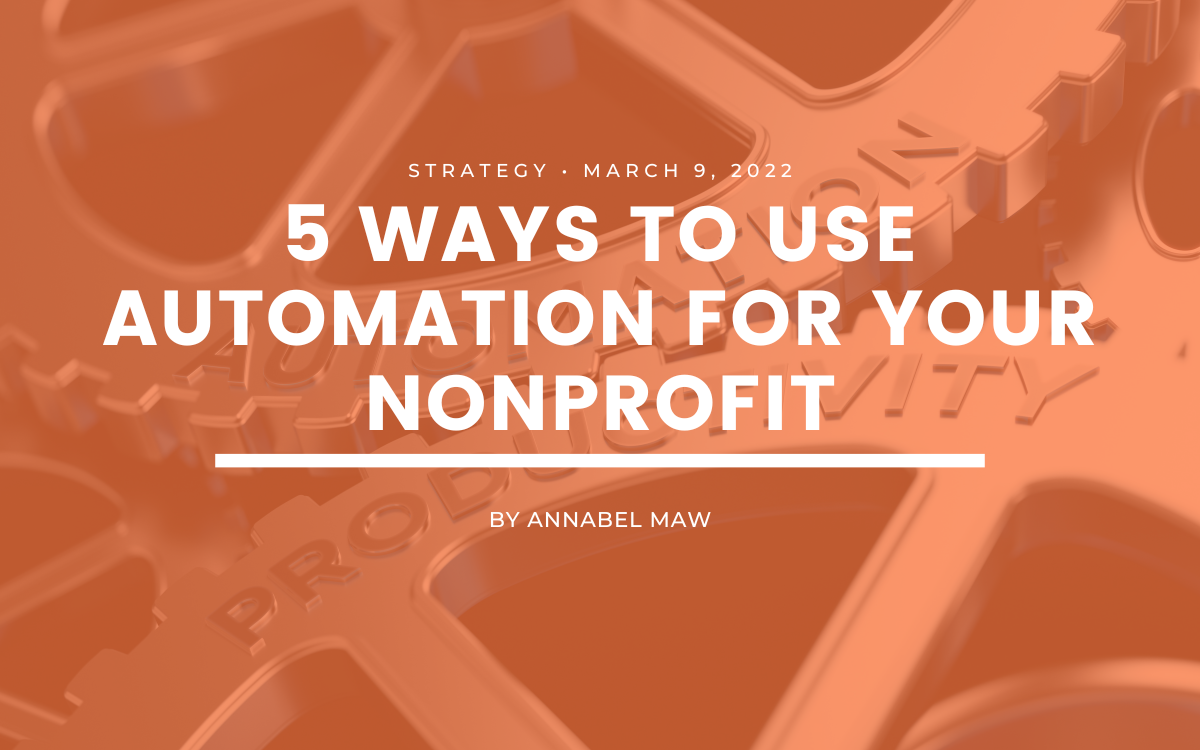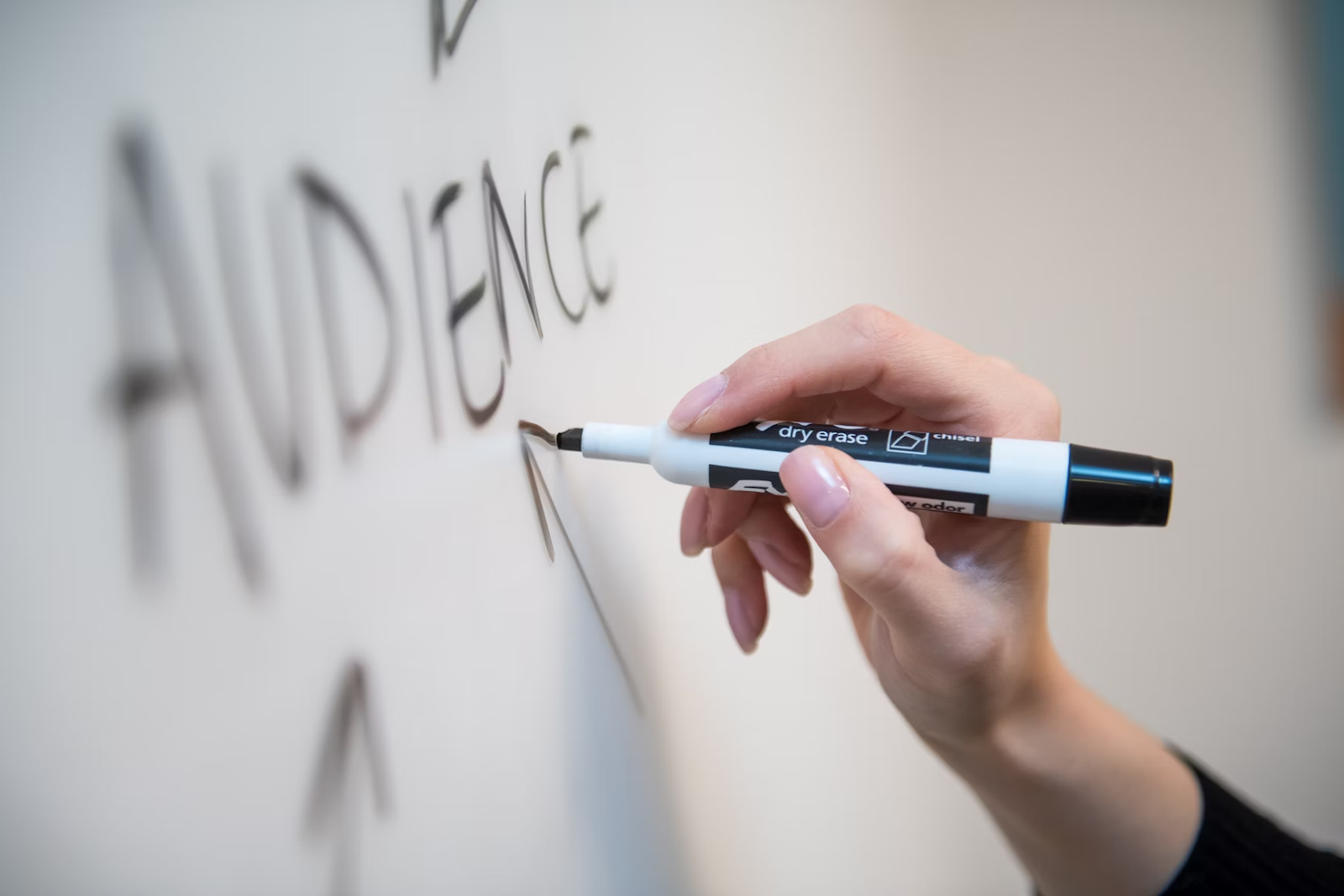5 Ways To Use Automation For Your Nonprofit
4 min to read ✭
When you run a nonprofit, you always have to face the challenge of maximizing your impact and productivity. Staff time and volunteer resources are often limited, and you don’t want to waste staff hours on repetitive tasks.
Automation can maximize your nonprofit’s effectiveness and efficiency. By reducing the manual labor needed for certain tasks, you can ultimately get more done. Automation can help streamline your workflows and increase productivity, so you’re not only able to get more done but to do it with less.
Thanks to the many automation tools available today, you could potentially automate countless tasks at your nonprofit. Here are five of the tasks that many consider the highest priority and that tend to take the most time.
1) Fundraising
To use automation for your fundraising, start by creating an online donation form. That form needs to be easy for donors to complete, and it should include only fields for the information you absolutely need to collect.
Donors are less likely to complete long, complex donation forms than they are to complete short, simple forms, so keeping your form brief can increase your chances of getting donations.
Also, be sure to include an option for donors to sign up for monthly giving. Providing this option can encourage donors to give regularly — and they won’t have to remember to make a donation every month.
Jotform is an excellent form builder that can help you easily create an online donation form and embed it within your website. Jotform also integrates with popular payment processors like PayPal and Stripe, making it easy for donors to give.
Next, connect your donation form to a customer relationship management tool, or CRM. HubSpot is one example. Once the form is connected, HubSpot can automatically collect the donor data that you gather from your form.
When you pair HubSpot with your email marketing platform, you can set up conditions that will use automation to trigger certain types of emails. HubSpot can send out donation receipts, thank you emails, tax forms, and other correspondence.
2) Accounting
Handling the accounting responsibilities for a nonprofit can be a time-consuming job, but automation can help in many different ways. When you use accounting software with automation capabilities, you can automate standard processes like recording transactions, creating financial reports and budgets, and even taking care of payroll.
Intuit QuickBooks offers many automation options. You can use QuickBooks to create workflows and processes so your accounting staff are better able to focus on details that truly require their attention.
With QuickBooks, you can automatically send out recurring invoices, automate your payroll, receive automated financial reports via email on a set schedule, and automatically pay bills on specific dates. This automation can also help prevent missed payment deadlines, late fees, and other costly accounting mistakes.
3) Marketing
There are plenty of ways to automate your marketing. Mailchimp is a versatile email platform that features automation tools to maximize your marketing efforts.
You can use Mailchimp to automate emails, like sending a welcome message after a site visitor signs up for your e-newsletter.
Mailchimp’s Customer Journey Builder allows you to send recipients specific emails depending on the actions they’ve taken, making for a valuable donor-nurturing process. You can also use automation to personalize emails with the recipient’s name to develop a more personalized connection.
Mailchimp’s Send Time Optimization helps you determine when your email contacts are most likely to engage with your content, so you can maximize the value you get out of the email or newsletter you’ve already invested time in creating.
You can also use the platform’s A/B testing feature to determine which email content, headlines, and graphics are most effective. By pairing A/B testing with Send Time Optimization, you can craft effective emails and schedule them to be sent at times that increase the chances your recipients will read them.
Learn more about A/B testing with this guide
4) Volunteer management
With automation, you can manage volunteers without countless phone calls or back-and-forth emails. Just as you can set up an online donation form and pair it with your CRM, you can create a volunteer registration form using a platform like Jotform and sync it with your CRM.
Then, you can use your CRM to automatically send out a series of emails to your volunteers. Consider automating confirmation emails, reminder emails, and roundups of volunteer opportunities.
Airtable is a versatile CRM tool that can help you collect and organize volunteer data. You can also pair Airtable with your email platform to automate your email series.
5) Project management
With project management software, you can even use automation for your daily management responsibilities. Using a platform like Asana, you can assign tasks to team members, provide deadlines, and easily monitor progress on projects and tasks.
You can also automate approval processes, such as equipment and support requests, allowing team members to create digital requests.
Project management tools can help with everything from your daily tasks to planning long-term projects — like a website redesign or an event.
The best tools to automate your nonprofit
As you’re looking for tools that best fit the needs of your nonprofits automation goals, start by considering the tasks they can automate. You’ll save the most time if you prioritize automating the tasks that currently use more of your staff resources.
Also, be sure to consider how well those tools will fit into your existing operations. Choosing tools that integrate with the technology you’re already using can help ensure that your automation tools blend seamlessly into your processes, rather than just introducing more platforms for your staff to manage.
Finally, consider your budget. You don’t have to spend a fortune on automation, but investing in some quality tools can save you money on staff hours and increase productivity. By maximizing your nonprofit’s productivity, you’ll ultimately be able to accomplish more without stretching your budget.