Don’t Lose Your Google Grant – Application Help
4 min to read ✭ This post will walk you through the new application process step by step and give you all the information you need to keep your Google Grant online.
Recently, Google mandated that every Google Grant recipient join their nonprofit program by the end of March 2017, or they will lose their Grant status.
“To keep your Ad Grants account active, we’ll need you to enroll in the Google for Nonprofits program within the next 60 days. All Ad Grants accounts not enrolled in the Google for Nonprofits program will be suspended after March 31, 2017.”
To make it even more interesting, Google has changed the way US-based nonprofits apply to their nonprofit program. We must now all register with an international organization called TechSoup before applying to the program.
This is how all other charities in the world gain access to the Google for Nonprofits program – it was only a matter of time before our rules caught up here in the U.S. For additional information, check out the international application process here.
**IMPORTANT** – The Google Ad Grant suspension email applies ONLY to nonprofits who have never enrolled in Google for Nonprofits. If your Google Grant is associated with your Google for Nonprofits account then your organization is good to go! To double check this simply log into www.google.com/nonprofits with your administrator account, select “Sign In,’ and you’ll see your Google Ad Grants status front and center.
Registering With TechSoup
US-based 501(c)(3) nonprofits now have to register with TechSoup first and generate a validation token in order to begin their application to Google for Nonprofits. This process isn’t complicated, but it does require a waiting period. We’ll walk you through it.
TechSoup has been around for a while, and you may already have a TechSoup account set up without knowing it. You can go here to start the registration process. After you enter your EIN they will prompt you if your organization has already registered. If it is, they will ask for your organization’s “Association Code.” You likely won’t know it, but TechSoup will give you names of people in your organization who originally set up the registration.
If your organization is new to TechSoup, finish the application process and wait approximately ten business days. That’s how long they take to vet and clear your organization as an international charity.
To check on your nonprofit’s qualification status, simply log in and go to your member profile. On the bottom of the page you’ll see your list of applied organizations.
Getting Your Validation Token
This step is fairly simple. Once you are registered with TechSoup you can go here to generate a validation token. You’ll sign in with the account you created to register your organization and be directed to a confirmation page (example below). The validation token will be formatted like 123a4567@1b234c5de6789000.
Apply To Google For Nonprofits
Now that we have our validation token we can apply to Google for Nonprofits. Go to the G4NP homepage and select Start Now. You’ll check the boxes confirming your nonprofit status, and enter the Validation Token that TechSoup generated for you in the previous step.
The rest of the application has not changed and is essentially just filling in basic information about your organization. You’ll want things like your organization’s phone number, physical address, and mission statement ready.
Closing Notes
This marks yet another significant change to Google’s nonprofit program and the Google Ad Grant that has happened recently. Late last year, Google decided to shut down the Google Grants PRO program permanently. We are committed to delivering the most up to date information on all things Google for Nonprofits.


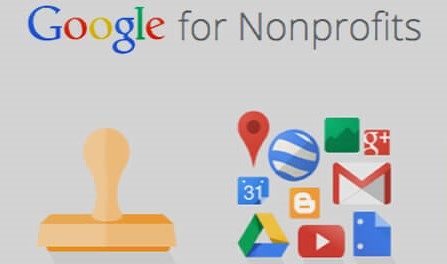
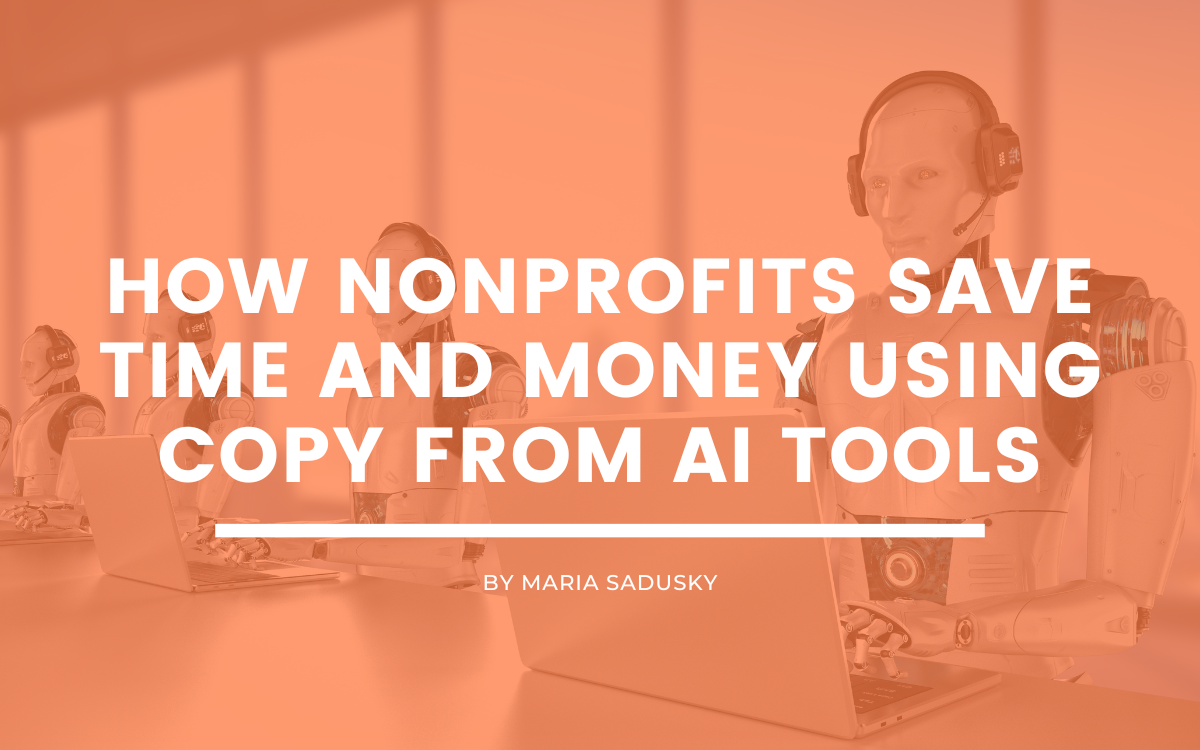

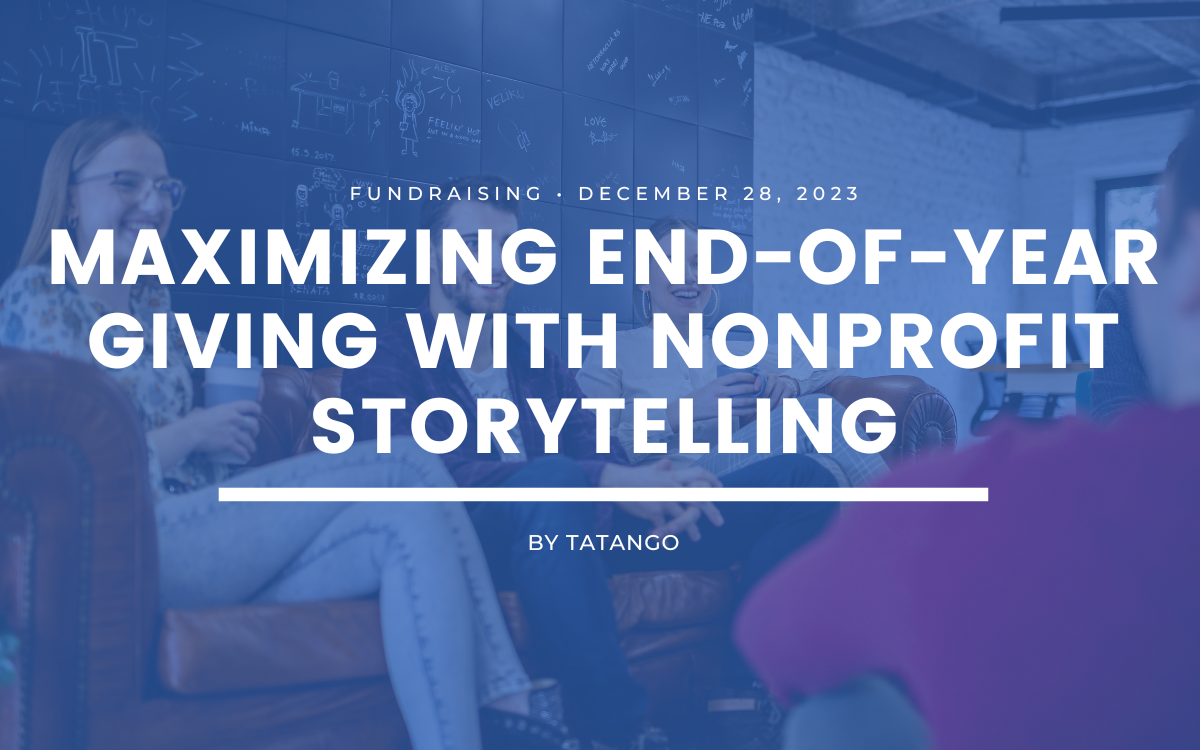
2 Comments
Gail Maiangowi, on February 21, 2017 at 7:59 pm
Does this apply for non-profits in Canada?
Cameron Ripley, on March 10, 2017 at 7:10 pm
Hi Gail,
Yes it does. We work with a couple great Canadian nonprofits. Let us know if you need support on the Google Grant front by visiting:
//communityboost.org/apply/