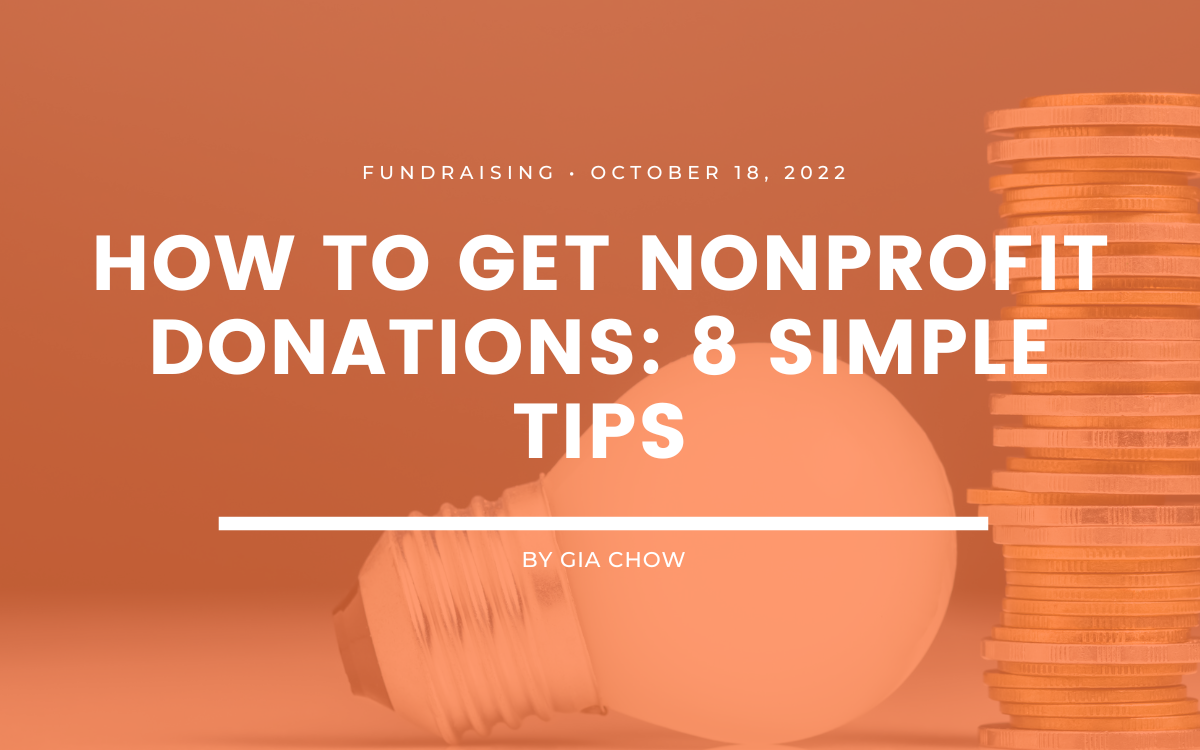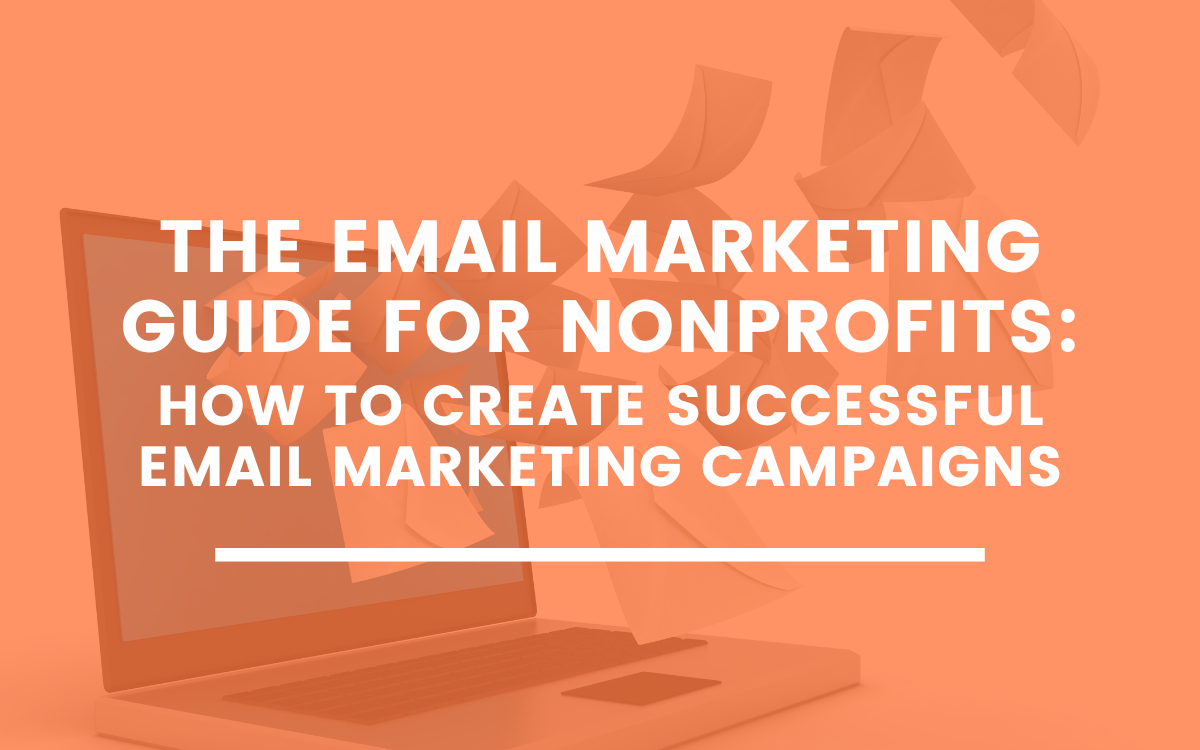A Simple Guide to Fundraising on TikTok
4 min to read ✭ In this post, you'll learn different strategies your nonprofit can utilize to fundraise on TikTok and reach a younger audience.
TikTok has quickly become one of the biggest social media apps with over 80 million active users monthly worldwide with 2.6 billion downloads so far. 2020 was a big year for the app as more and more people began to download it to keep themselves entertained during quarantine. Since then, it has continued to grow and gain popularity among all age groups.
It is definitely most popular with the younger generation as a whopping 62% of users in the United States are between 10 and 29 years old. This is certainly what TikTok has become known for as Gen Z has surely dominated the content creation and viral trends we see regularly. So what does this mean for your nonprofit? Is there a fundraising opportunity on TikTok? Let’s get into it.
Learn the Basics of How to Use TikTok
Fundraising On TikTok
If your nonprofit is looking to target the younger generation, you’re in the right place. There are a couple of different ways to fundraise on TikTok in addition to creating and posting content on the platform.
Donation Stickers
Back in April 2020, TikTok announced a new feature called “Donation Stickers” that could be added to a creator’s video and live streams. These stickers encouraged viewers to make a donation while remaining on the platform. At first, only a select number of nonprofits could be the recipient of donations on TikTok, but more and more organizations have been added to the list. If this feature is not available for your nonprofit, we’ll cover some alternative ways to fundraise on TikTok next.
How to use Donation Stickers
- Make sure the newest version of the app is downloaded
- Decide whether you want to Create, Post, or Go LIVE
- Add a Donation Sticker from the sticker options
- Choose the organization you’d like to support
- Place the sticker on your video
- Add your caption and post, or simply continue live streaming
Display a Fundraiser on Your Profile
The newest feature TikTok has added to encourage donations on the platform is the ability for users to display a nonprofit on their profile. Underneath the follow button and bio on the profile page, users can add a link to an organization they’d like to support. This feature is available to every user on the platform, including official nonprofit brand accounts.
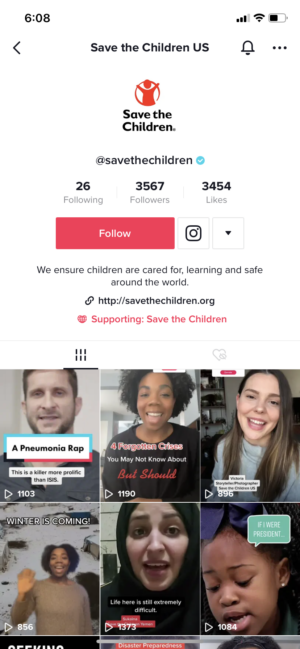
How to Display a Nonprofit on Your Profile
- Tap on “Me” in the bottom right corner of the app
- Choose “Edit Profile”
- Then find the Nonprofit section and choose the organization you’d like to add to your profile
- Once selected, the link to donate to the nonprofit will be listed on your profile and can be changed or removed at any time
As mentioned, these features are not available for every nonprofit out there just yet. TikTok has partnered with Tiltify to create these features and they are managing enrollment on a rolling basis. If your organization is not listed, here a couple of things you can do (as recommended by both TikTok and Tiltify).
How to Become Eligible for TikTok Fundraising Features
- Build your organization’s presence on TikTok
- Sign up for Tiltify
- Make sure your organization is an approved charity on Tiltify
- Register and create an up-to-date charity profile on Benevity Causes
- Set up Stripe as your payment method on Tiltify
Alternative Ways To Fundraise On TikTok
Whether or not your organization has access to the features mentioned above, you can still use the app to raise awareness about your cause and ultimately generate donations. TikTok works like other social media platforms, meaning you will need to create content, be consistent, keep up with trends, and engage your community. It sounds like a lot, but the TikTok algorithm has been known to be the easiest to go “viral” on. Before you commit to this channel, be sure to do some research to make sure your target market is within reach.
Add This to Your Year-End Fundraising Strategy
Post Regularly
Post content relevant to your mission, and post it multiple times a week. Remember TikTok is all video content, so look to repurpose some video content you may have on hand from Facebook or Instagram campaigns. TikTok runs on trends, so spend some time scrolling the For You page and save any videos you feel like you could remake with your own spin on it.
Use Relevant Hashtags
Hashtags work very well on TikTok when it comes to reaching new audiences. Use hashtags that are relevant to what’s in the video itself, ones that are currently trending on the platform, and a combination of popular and niche hashtags. Captions aren’t a big deal on TikTok, as most people let the video speak for itself or include text within the video instead. The more hashtags the merrier!
Appeal to Emotions
TikTok is a great platform for storytelling! Whether that’s someone talking to the camera about something that happened, or it’s footage from an event. Pair with music that fits your narrative and you’re good to go! Be sure to appeal to emotions because people are on this app to be entertained. Leave your audience laughing, crying (in a happy way or a sad way), or inspired!
Implementing these strategies can lead to more brand awareness, a stronger more engaged community, connection to the younger generation, and donations!