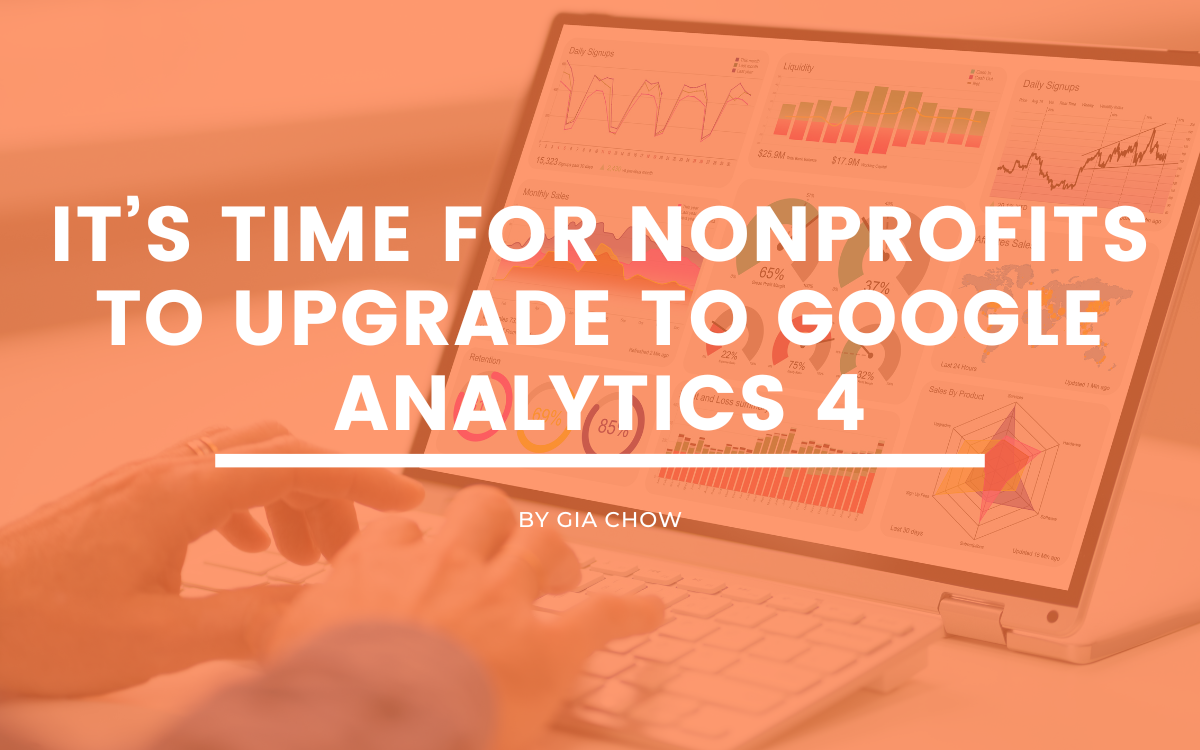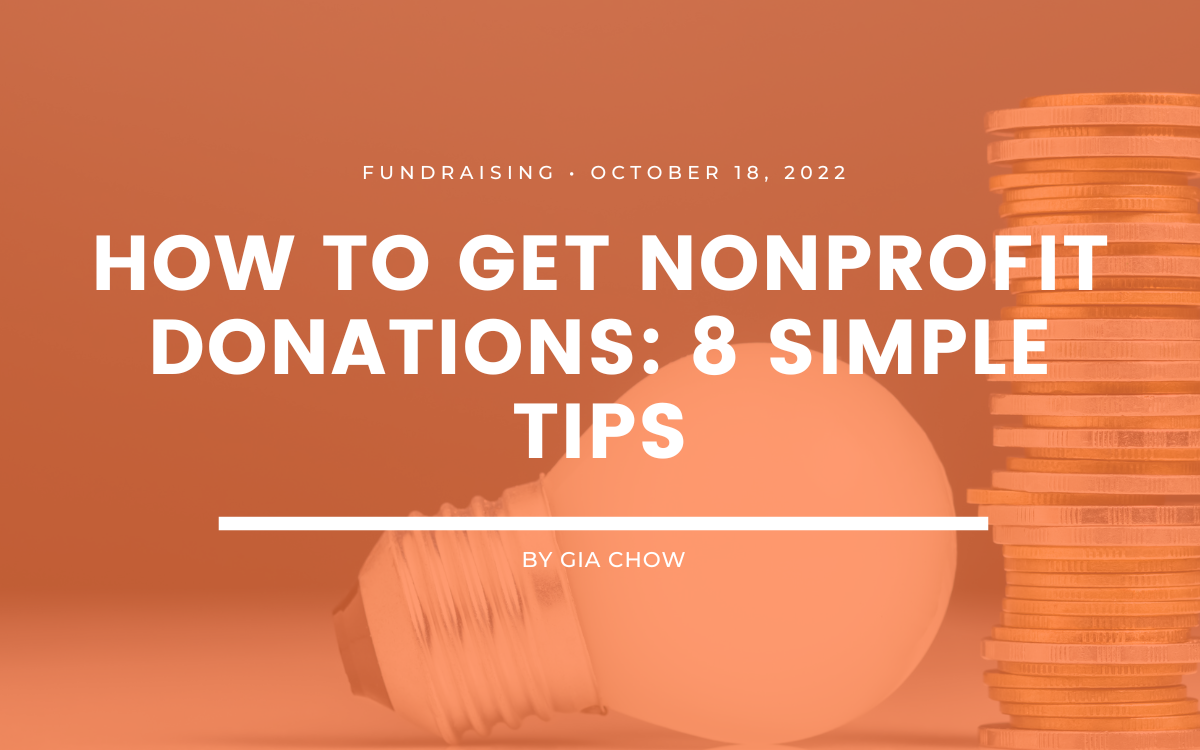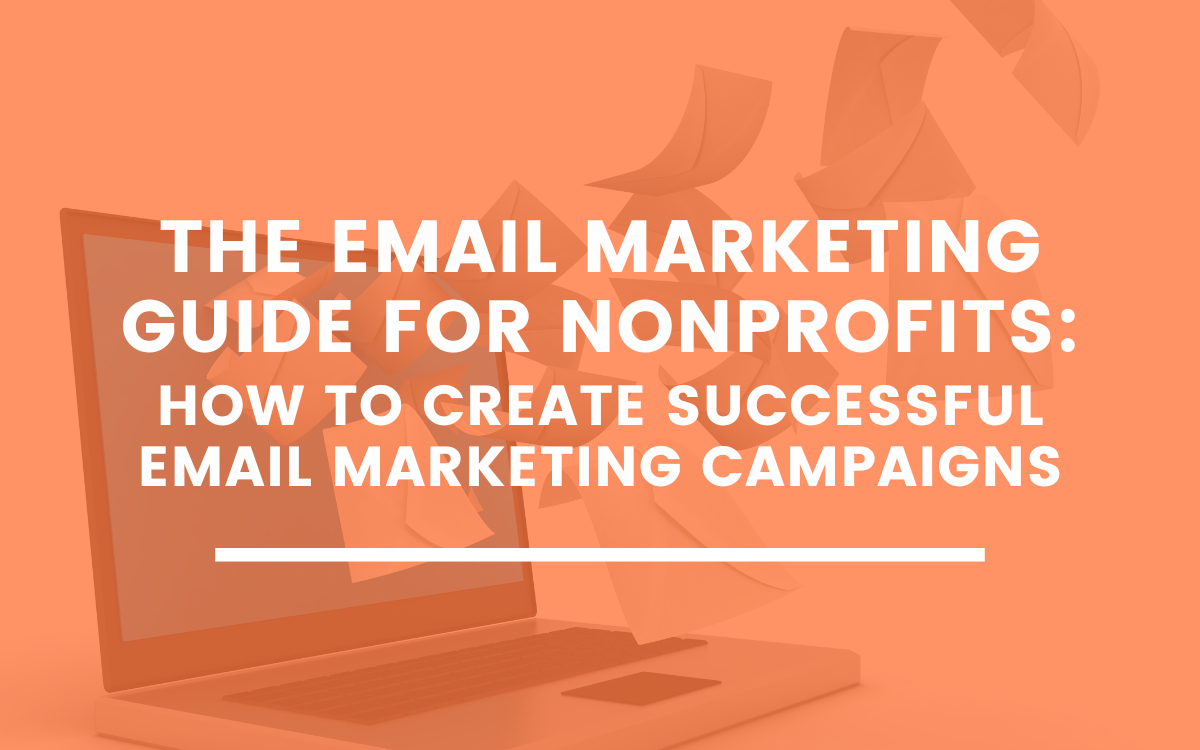It’s Time For Nonprofits To Upgrade to Google Analytics 4
min to read ✭
In case you missed it, Google has announced that it will be phasing out Universal Analytics in June 2023. Here’s a rundown of everything you need to know – including what’s changing with Google Analytics 4 and how to make the switch.
The ABC’s of Analytics Fundamentals
Google Analytics is a free web analytics tool that helps businesses and nonprofits alike measure their ROI by tracking three fundamental metrics:
- Acquisition – tracks where your users come from, and which avenues are the best for bringing in the most traffic.
- Behavior – measures the effectiveness of your website by letting you know what your users are doing once they are on your site.
- Conversion – reports when users successfully interact with your site in ways that are meaningful to your organization
In short, Google Analytics lets you track, measure, and report on website traffic by installing a tracking code. It provides valuable insights on who your audience is, where they are coming from, what actions they are taking, and how long each step takes them.
Back in October 2020, Google rolled out Google Analytics 4. While Universal Analytics (aka Google Analytics 3) is currently the standard version of Google Analytics, beginning July 1, 2023, Universal Analytics will stop processing new hits and gathering data. If you rely on Universal Analytics, now is the time to fully prepare for the switch to Google Analytics 4 going forward.
Don’t worry, you’ll still be able to access your previously processed data with Universal Analytics for at least 6 months. However, we strongly recommend that you take this grace period to export any historical reports.
Why Upgrade to Google Analytics 4
With a bevy of new features, Google Analytics 4 makes tracking user activity even easier. Unlike Universal Analytics, Google Analytics 4 takes machine learning-powered insights to the next level by tracking data across websites and apps to better understand your user journey – all while prioritizing user privacy.
Need Help Upgrading? Fill out the form below to speak with our team!
Enhanced Measurement
If you have had a chance to play around on Google Analytics 4, a major difference you’ll notice is the new dashboard interface:
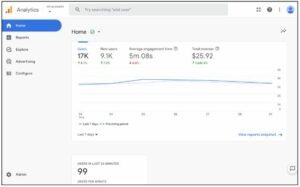
Right off the bat, reports you’re used to seeing are gone. Instead, you have a main dashboard where you can customize what shows up. The navigation on the left is also quite different. Instead of options such as Audience and Acquisition, there’s now Home, Reports, Explore, Advertising, and Configure.
In addition, Google Analytics 4 measures events rather than generalized page views. What this means is that you’ll be able to access more in-depth reports of how users interacted with your website or app. Along with viewing metrics that have already occurred (i.e. engaged sessions, engagement rate, and engagement time), Google Analytics 4 also leverages predictive analytics to forecast and find new audiences.
Cross-Domain Tracking
Before, it was tricky if not impossible to track a single user if they accessed your website across multiple domains and sessions. While Google Analytics can track a user as they navigate from page to page using first-party cookies, the limitation is that these cookies can’t be shared between two different domains. What this meant was a user would be counted as two separate visitors if they jumped from one website to another, inflating numbers in your analytics reports.
Google Analytics 4 provides a solution by assigning unique user IDs, which lets you track the user experience from beginning to end and across different platforms. Cross-domain tracking lets you see the complete user lifecycle, including acquisition, engagement, monetization, and retention, across multiple browser sessions and domains.
Build Audiences to Remarket Ads to
There are many things you can do with user IDs in Google Analytics 4. For example, you’ll have access to predictive insights and behavioral data that will provide options for building remarketing campaign audiences.
Unlike regular audiences, remarketing audiences are a valuable subset due to their likelihood to convert. Remarketing lets you re-engage an audience based on their interactions with your website or on your app – keeping your cause top-of-mind for those who care the most.
Cookie-Less Tracking
Finally, Google Analytics 4 protects user privacy online with an approach that doesn’t use cookies. Cookies have been an essential tool for marketers to understand how people engage with their websites but with changes in privacy laws to better protect user data, businesses and nonprofits alike are forced to adapt to a prospective cookie-less future.
As we move away from cookies, Google Analytics 4 will instead rely on AI insights and data modeling to fill possible gaps in the user journey.
Last Click Data Model
Starting July 2023, GA4 is switching to only allowing advertisers to select last-click or data-driven attribution models. Here’s what that means:
- Attribution models determine which campaign or campaigns receive credit for a conversion
- First click, linear, time decay and position-based attribution models are going away
- The current attribution model default for new conversions is already data-driven
- Creating new conversion actions using any other attribution model other than last click or data-driven will not be possible after June 2023
- The best practice will be to keep the data-driven attribution model as a default when creating new conversion actions
- Starting in July, any attribution model not set to data-driven or last click will automatically default to data-driven
You can learn more about these changes here
How to Upgrade to Google Analytics 4
Get ahead of the curve and make the switch to Google Analytics 4 as soon as possible. If you’re currently using Universal Analytics, one of the easiest ways to upgrade to Google Analytics 4 is to follow this prompt by clicking ‘Let’s Go’.

If you are new to Google Analytics, and just now creating your account, it will automatically default to the latest version.