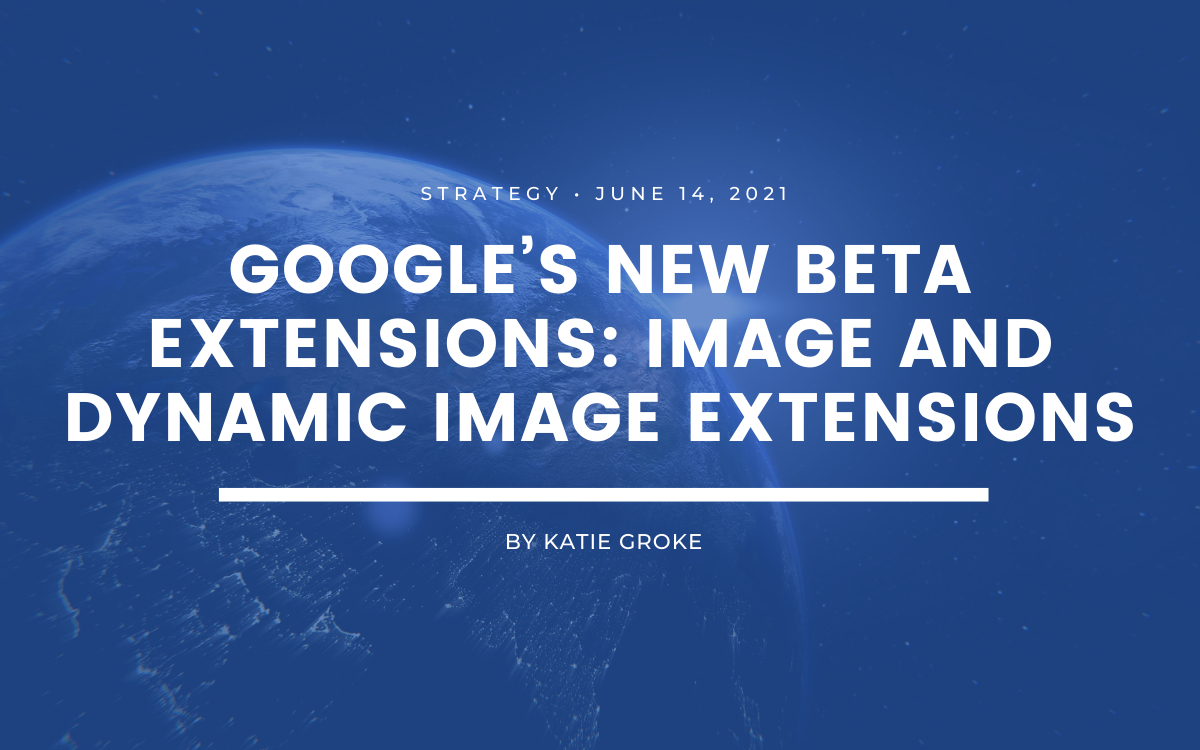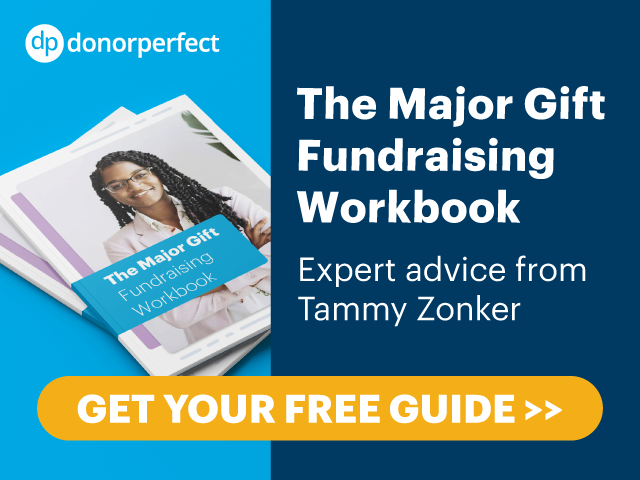Google’s New Beta Extensions: Image and Dynamic Image Extensions
2 min to read ✭ In this post, you'll learn about Google's new beta extensions and how you can utilize them in your Google Ads.
Google is currently rolling out two new beta extensions for Google Ads—image extensions and dynamic image extensions. They are not available in all accounts at this time, but we are seeing them appear in the recommendations section of more and more accounts. So, what are they, how do they work, and are they useful?
Image Extensions
Image extensions are uploaded into your account and appear next to your text ad. You have the option to upload up to 20 unique images that can be assigned at the account, campaign, or ad group level, just like other kinds of extensions. It takes about five business days for image extensions to be approved and must meet Google’s image quality requirements.
Image Specifications
Image extensions require a square (1×1) aspect ratio. A landscape image is optional but recommended and can appear in Google Image searches. By uploading images, Google assumes that you are the owner of the image and have permission to share images with Google for advertising purposes. Due to this note, it is best not to use stock images.
Dynamic Image Extensions
Dynamic image extensions are an automated version of the image extension. Instead of uploading images, Google will automatically curate relevant images from your ad’s landing page. Unlike image extensions, dynamic image extensions are opted in at the account level only. Image extensions set for specific ad groups or campaigns will show over dynamic images set for the account. So you could set image extensions for two out of five of your campaigns and dynamic images would show for the other three.
Image Extension Best Practices
Utilize both dynamic and regular image extensions. This allows you to have more control over your images while utilizing the diversity of images that can be pulled from your site. Add three unique images to the image extension. Making your images unique and relevant at the Ad Group level or Campaign level will provide a balance between the time it takes to implement the extension and the performance of the extension. Implement images with both kinds of aspect ratios. Diversity and options are key here. The more options you have, the more experimenting with images you can do to ultimately see what works best.
FAQ
How much does it cost?
You are charged on a CPC basis with image extensions, just like text ads. Image extensions are clickable and are charged the same CPC as a click to a text headline.
How will this affect the look of my ad?
Your potential clients will see your headlines, your descriptions, your URL, and your image. Like all ad elements, you will see a preview of your final image extension on the right side of your screen when making changes to your ads. It is still important to note that depending on some formats, your ad might not always include all your text. If there are aspects of your ad copy that are very important to you and you want to be shown every time, image extensions on the account level might not be best for you.