How to Sign Up for Facebook Fundraising
1 min to read ✭ In this post, you’ll learn how to sign up your nonprofit for Facebook Fundraising in order to collect donations through Facebook.
Facebook Fundraising can be a major source of donations for your nonprofit. We’ve seen huge success on days like Giving Tuesday, through birthday fundraisers, and most recently during a crisis campaign in which over $10,000 was raised through a Facebook Fundraiser in less than 24 hours. If you aren’t currently utilizing Facebook Fundraising, you could be missing out on valuable donations.
Before we get started, let’s quickly go over the requirements you need to qualify. First, your nonprofit must be a registered 501(c)(3) organization. You must also have a tax ID number, a bank account registered with a licensed financial services institution, and the date of birth and address of the charity’s CEO or executive director. Once you’ve met each of those requirements, you’re ready to enroll in Facebook Payments.
Here are the steps to take to be able to accept donations on Facebook:
1. Create or update a Facebook page for your organization. Make sure that the category of your page is set to “Nonprofit Organization” or “Charity Organization” and that your address is included in the About section.
2. From the admin account for your page, sign up for Facebook Payments here. Note that your application will take approximately 2-3 weeks to be reviewed after it has been submitted.
3. Once you have been approved, go to your page Settings and click Donations.
4. Check both boxes to allow people to create fundraisers and add donate buttons to their posts.
That’s it! You’re ready to start fundraising on Facebook. Also keep in mind that once you are set up and registered on Facebook, you can fundraise on Instagram as well. You’ll be able to add the donate button to your Instagram profile and use the donate sticker in stories too.



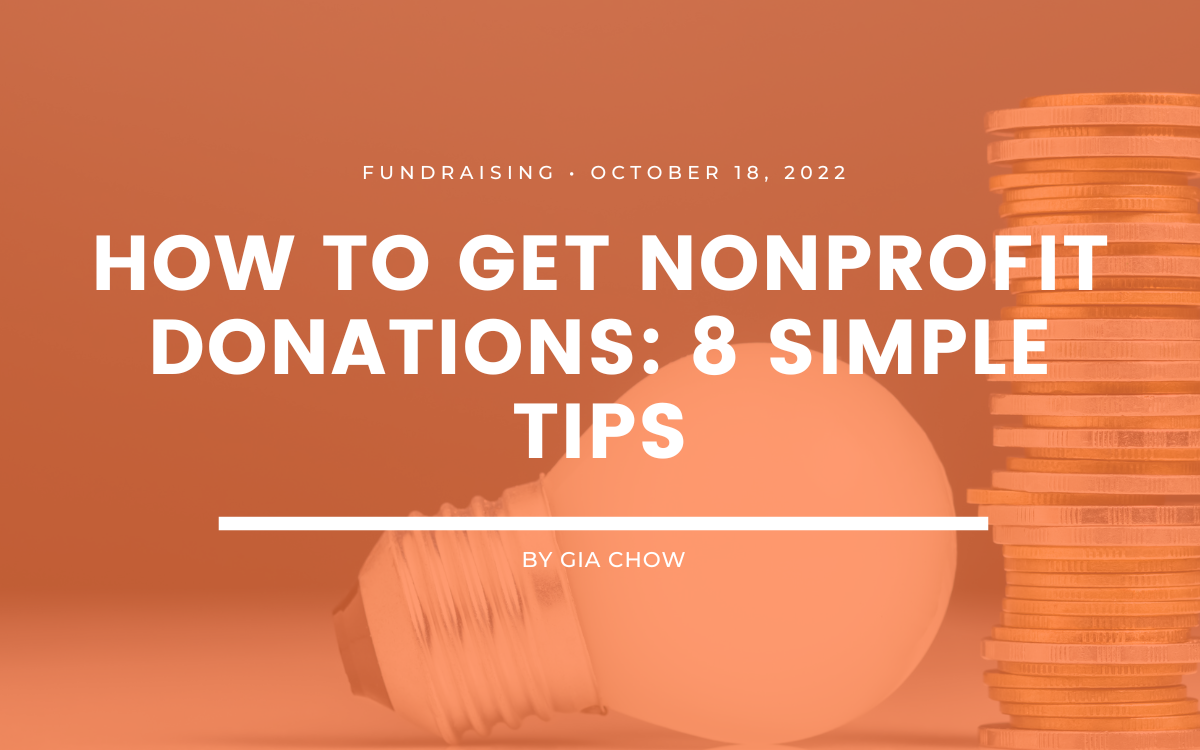
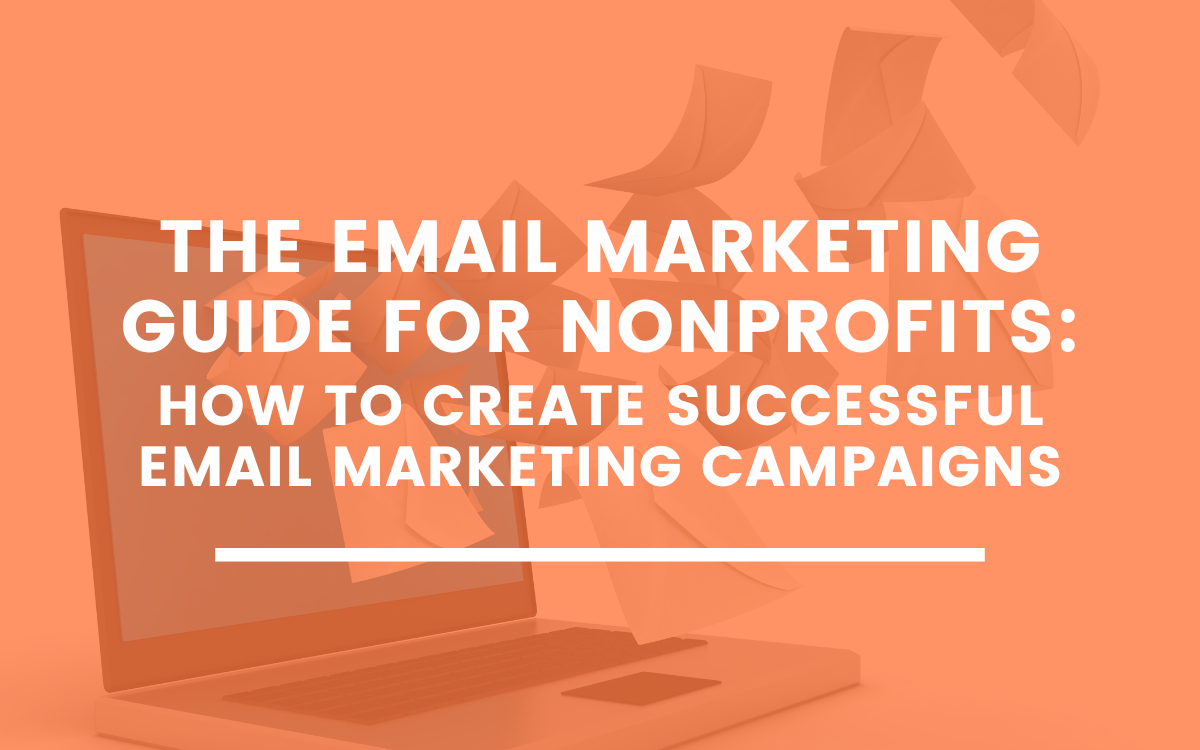

One Comment
Димитър, on June 30, 2020 at 10:22 am
I can’t find the option “Donations Account Setup”. Here the instruction:
To complete the application, click the downward arrow next to your nonprofit or charity organization page. Then, proceed to “Donations Account Setup.”
But where is that option?