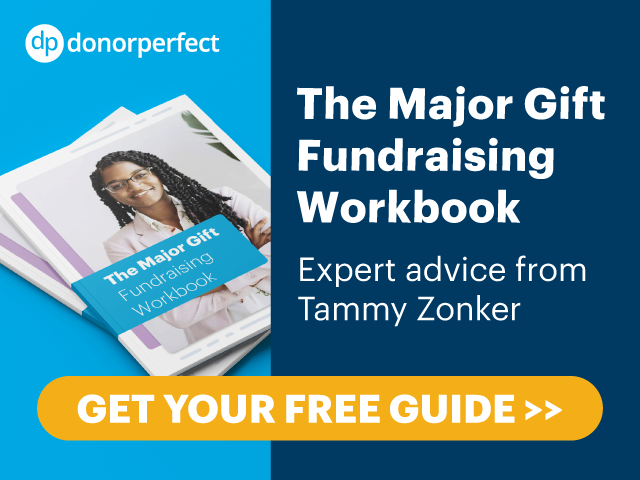How to Apply for the Google Ad Grant (2020 Update)
1 min to read ✭ In this post, you'll learn the new process for Google Ad Grants enrollment.
In May 2020, Google Ad Grants launched a new activation process for Ad Grants accounts. The biggest change is that nonprofits no longer need to create an account for activation. Instead, the Ad Grants Support Team will create an account, activate it, and invite the nonprofit to access the account once it’s been verified that the nonprofit is eligible.
Requirements
To be eligible for the Google Ad Grant, a nonprofit must hold a 501(c)(3) charity status. And in order to begin the Ad Grants activation process, a nonprofit must first be approved through Google for Nonprofits. If you don’t have a Google for Nonprofits account, you can create one here.
*Note: You will need to use the same username for your Google for Nonprofits and Ad Grants accounts. For example, if you signed up for Google for Nonprofits using username@gmail.com, your Ad Grants account will also need to be associated with that email address. You can invite additional users to access and manage your Ad Grant account after activation.
Steps
The first step to apply for Google Ad Grants is to complete the eligibility form. To do so, sign in to your Google for Nonprofits account, and click Activate under Google Ad Grants. Fill out the assessment by clicking the eligibility form link. This should only take about 20 minutes, and your answers are extremely useful to Google. With your answers, the Google Ad Grants team aims to improve your experience and the Ad Grants program as a whole.
The second step is to submit your activation for review. Go back to Google for Nonprofits, and again click Activate under Google Ad Grants. Then, click the checkbox confirming you have completed the eligibility form. The last step is to click Activate to submit your activation for review! Once this is complete, your activation request will be reviewed by Google, which typically takes 3 business days.
We highly encourage any eligible nonprofit to apply for the Ad Grant. It’s $10,000 a month in free search ads, which is $120,000 per year added to your marketing budget at no cost to you! The Google Ad Grant is an incredible tool and we’ve seen first-hand the impact it can have on nonprofits.