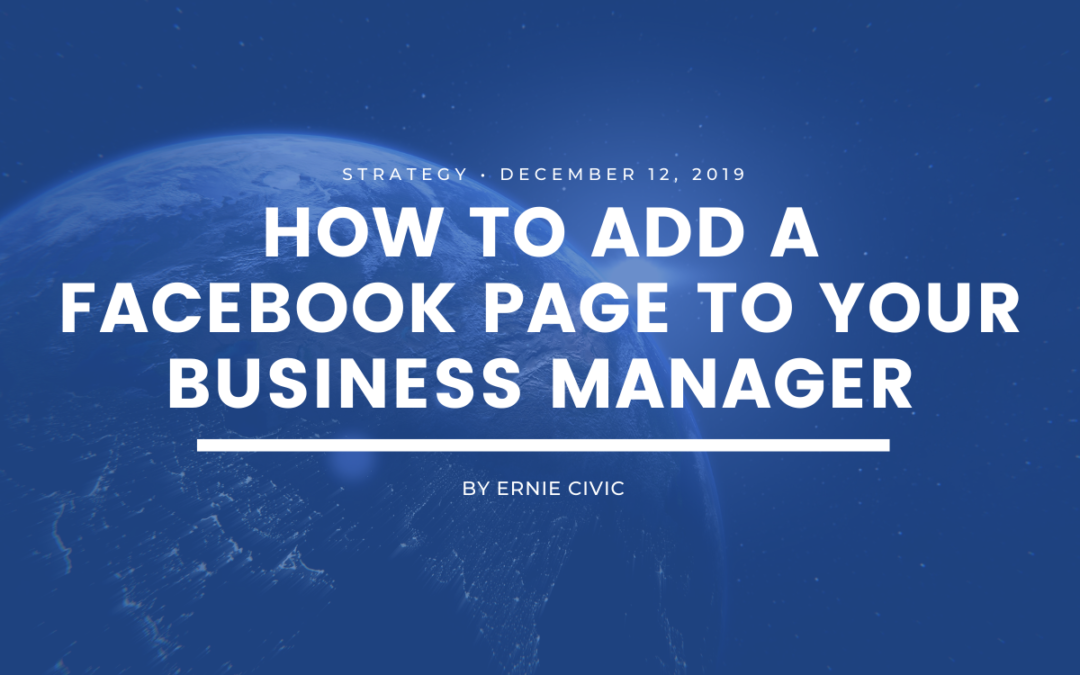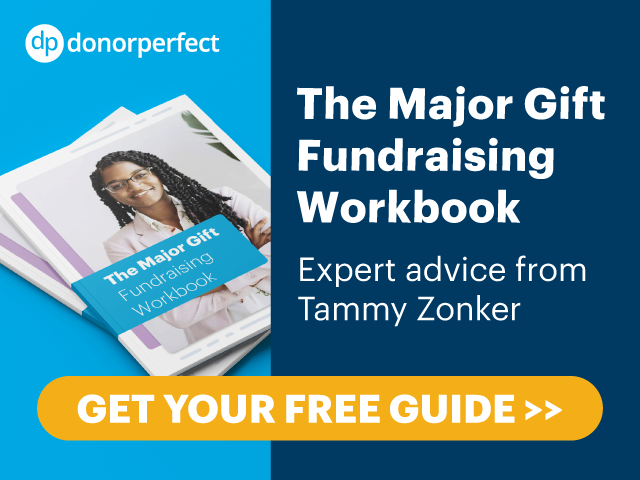How To Add a Facebook Page to Your Business Manager
1 min to read ✭ In this post, we will teach you how to add a Facebook Page to your Business Manager.
Once you create a Business Manager, you’ll need to add your Facebook Business Pages to it so that you can manage all of them in one place. To add a Facebook Page, you must also be an admin on that page. If you aren’t an admin on the page, you’ll have to request access. Don’t know how to request access? Just check out our blog on How to Request Facebook Page Access to Ad Account! You can add a page in just three simple steps. Here’s how you do it.
1. Go to Business Settings. Under the account drop-down menu, click Pages.
2. Select Add Page.
3. Enter the Facebook Page name or insert the URL.
Now you’ve successfully added a page to your Facebook Business Manager.