Don’t Panic: How To Keep Your Google Ad Grant Active
5 min to read ✭ Getting to a 5% CTR and What To Do Once Deactivated.
As you most likely know, Google has been rolling out extensive changes for all Ad Grantee recipients that will most likely affect your organization in some way. But don’t fret! We’re here to help.
First things first, what is click-through rate and why does Google care that you must be at 5%.
As Google states: “CTR is the number of clicks that your ad receives divided by the number of times your ad is shown”. Basically, if your ad was shown on Google 100 times and was clicked on 5 times, your click-through rate would be 5% (5 / 100=.05).
So now that we understand what click-through rate is, let’s dive into why Google is setting 5% as the new requirement. The core reason Google is setting this bar is because of quality, quality, quality. Something we can’t say enough here at Community Boost. All too often, Ad Grant accounts appear poorly managed in Google’ eyes, and with this new rule Google will be forcing Nonprofits to better manage the grant they have received. They’re doing this because:
1.) In the long term it will provide a better user experience for all people searching on Google
2.) It will help organizations better manage their grant, which in turn, will better serve their organization.
The next question is: Why is CTR being used as the main indicator of a healthy, well operated Ad Grant account? This is because CTR is entirely dependent on quality. In order for an account to have a “good” CTR, there are many variables that come into play. A “good” CTR is a result of highly-aligned ad copy that speaks directly to the keywords within a tightly-themed ad group, as well as a landing page which directly speaks to whatever someone was searching for in the first place. If the stars align with these three pillars of Google’s algorithm, your Ad will not only show up more (increased impressions) in Google searches, it will also result in it receiving more clicks, which in turn will result in that high CTR we all want for our Ad Grant accounts.
Now that we understand why Google is rolling out these changes, let’s dive into the steps you can take to ensure your account stays active.
Whether you’re suspended, worried about being suspended, or want to make sure your account is as healthy as can be, follow these steps:
First things first, KEYWORDS. A silent but deadly Ad Grant deactivator.
- – Filter all enabled keywords within your account that have a quality score of 2 or less. Ok..Now that you’ve done that, pause or remove them all. Yes, for better or for worse, those keywords can no longer be enabled in your account. Keeping any of those keywords enabled could flag your account and get your account suspended (which no one wants).
Any branded keywords in your account that aren’t yours? Those will need to go. Under the new stipulations, you can only bid for your own brand name. - – Any single-word keywords (that aren’t your brand or aren’t in this list right here)? Get rid of them!
- – Are there any overly-generic keywords in your account? Sadly, those too will need to go.
Don’t forget Sitelink Extensions!
- Extensions are awesome. They not only make your ad more prominent but they also give the user a larger array of options to take action from, which in turn, provides the user with more value. Make sure that all of your enabled campaigns have at least two live at all times. Common examples of extensions used are pages like “Contact Us” or “Our History”. These give the user more to choose from and will help guide the user to whatever part of your site they prefer.
Let’s talk targeting
- While some may think that every single person in every part of the world is part of their relevant target market, Google does not agree. As of recently, all Ad Grant campaigns must have relevant geo-targeting. This means that nonprofits are only allowed to target areas that are truly relevant to their organization. You will want to check all of your enabled campaigns to make sure they are targeting only the most ideal locations.
Proper Account Structure. Google loves an organized account.
- Google is now requiring that within each Campaign, you must have a minimum of two ad groups, each having a set of closely related keywords as well as two ads within each ad group. Take the time to dive into every campaign that is enabled and make sure you are following these rules strictly
And Most Importantly getting to a 5% CTR.
Getting to a 5% CTR can seem like a daunting task but it is necessary in order to maintain your grant. Here are the exact steps we use to achieve this for our clients:
- – First: Filter All Enabled Keywords that have high impressions with either zero to minimal clicks with the past 30-day date range. Now, I know what you’re thinking, can’t we just filter for keywords with a low CTR? No, not necessarily. There are keywords in your account that have not gained enough historical momentum. Start off with filtering impressions for a minimum of 75-100 while also filtering keywords with 0-1 clicks while also filtering for no converting keywords. This should look something like this:
Basically, what this means is that some keywords have not gained enough statistical significance to say whether or not they are relevant enough to be in your account.
- – For example, if you were a pet adoption center, you wouldn’t want to pause the keyword “adopt a dog near me” because it has 5 impressions and 0 clicks, right? That keyword is extremely relevant to your organization so pausing it would not do any good. On the other side of the coin however, if the keyword “cute cat videos” has 100 impressions and 0 clicks, that will need to go
Now, clear your filter for all enabled keywords. Scroll until you see your overall account average at the enabled keyword level.
- – Is your enabled keyword CTR at or above 5% ? Woo! I always knew you could do it.
- – Is your enabled keyword CTR still below a 5% ? No problem. We got this.
- 1. Now we will have to work to refine our initial strategy. First things first, let’s lower the impressions from 100 to 75. This will open up a broader range of keywords that have not received any clicks in the allotted date range.
- 2. From here we can start to pause more and more keywords as we lower the amount of impressions while maintaining that minimal click amount and zero conversion amount.
- 3. After each round of pausing these keywords, clear all your filters and re-check your enabled-keyword total CTR (You will start to notice your CTR rising steadily).
- 4. If you are lucky enough to get your impressions as low as 30 while holding the zero-one click and zero converting keyword filter constant, stop this strategy. We are going to make a pivot.
Now this is the fun part. From here, we will start to actually filter with CTR.
- Filter All Keywords with a CTR of 2.5% or lower, Impressions 100 or greater, and zero conversions.
- Pause all keywords you see. These keywords most likely are bringing your overall CTR down dramatically.
- Now, re-check! This again means clearing all filters and re-checking your overall enabled keyword CTR.
- If you are still not at a 5%, you will have to either steadily decrease the impression minimum filter, increase the CTR minimum filter or both, as this will open up more keywords to pause.
Still not at 5% CTR?
Pause the campaign. Start fresh and rebuild! Sometimes the restart button is a healthy choice and will be the best call in the long run.



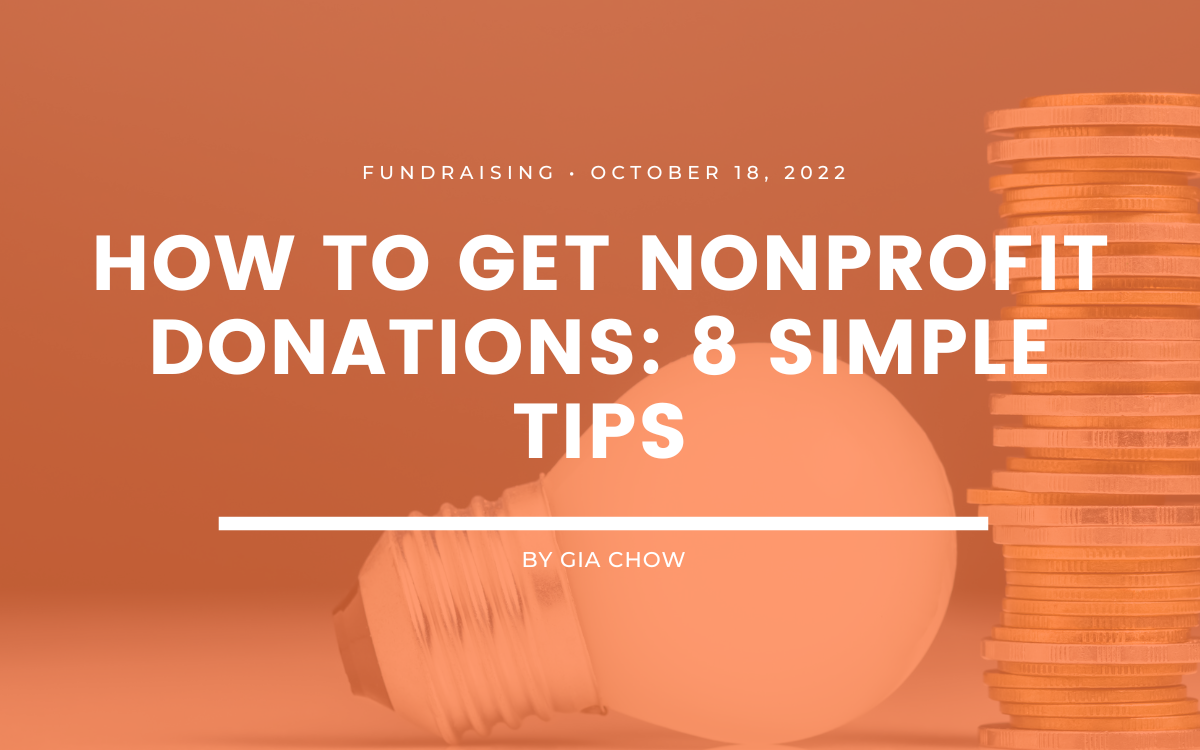
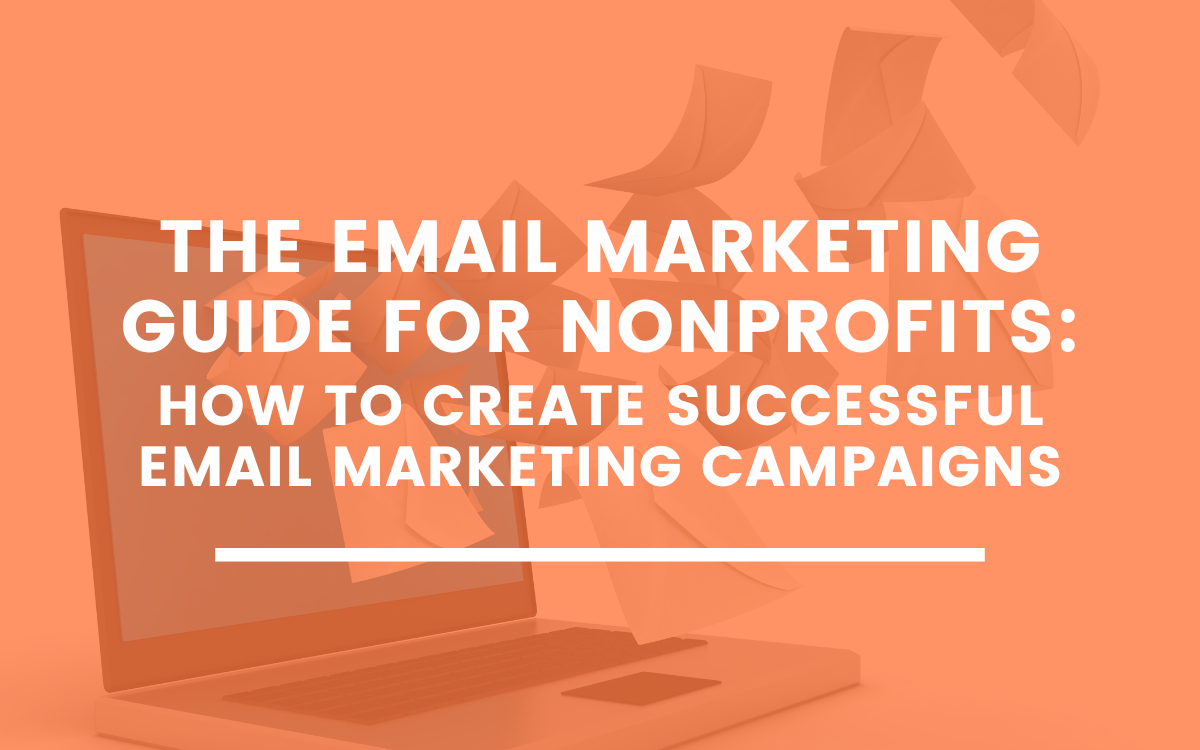

6 Comments
Pingback:
What is the Google Ad Grant? What your nonprofit needs to know to get started with Google's $10,000 Ad Grant Program | Community Boost Consulting | Google AdWords Grant Management
What is the Google Ad Grant? What your nonprofit needs to know to get started with Google's $10,000 Ad Grant Program | Community Boost Consulting | Google AdWords Grant Management, on July 20, 2018 at 9:16 pm
[…] make sure you’re abiding by their rules so you can stay qualified! Plus, find practical steps on how to keep your Google Ad Grant active and above a 5% click-thru rate (CTR) on the Community Boost […]
Pingback:
Google Ad Grant: What It Is, How It Works, & Where to Get Started
Google Ad Grant: What It Is, How It Works, & Where to Get Started, on October 31, 2018 at 9:24 pm
[…] The purpose of upholding a five percent click-through-rate is that Google, you, and your nonprofit all need to ensure that your ads are consistently relevant to the thousands of Googlers on the search engine. Account suspensions, while they seem intimidating, are nothing to be stressed about. After slightly adjusting and optimizing the ads, your account should be back up in no time. If you’re still worried about this, however, or just want to learn more, check out our resource on How to Keep Your Google Ad Grant Active & Above a 5% Click-Thru-Rate! […]
Pingback:
Free Advertising Grant for Churches and Nonprofits! | Illinois Lawyer Now
Free Advertising Grant for Churches and Nonprofits! | Illinois Lawyer Now, on May 2, 2019 at 2:25 am
[…] Tips to stay eligible: //communityboost.org/blog-keep-ad-grant-active-five-percent/ […]