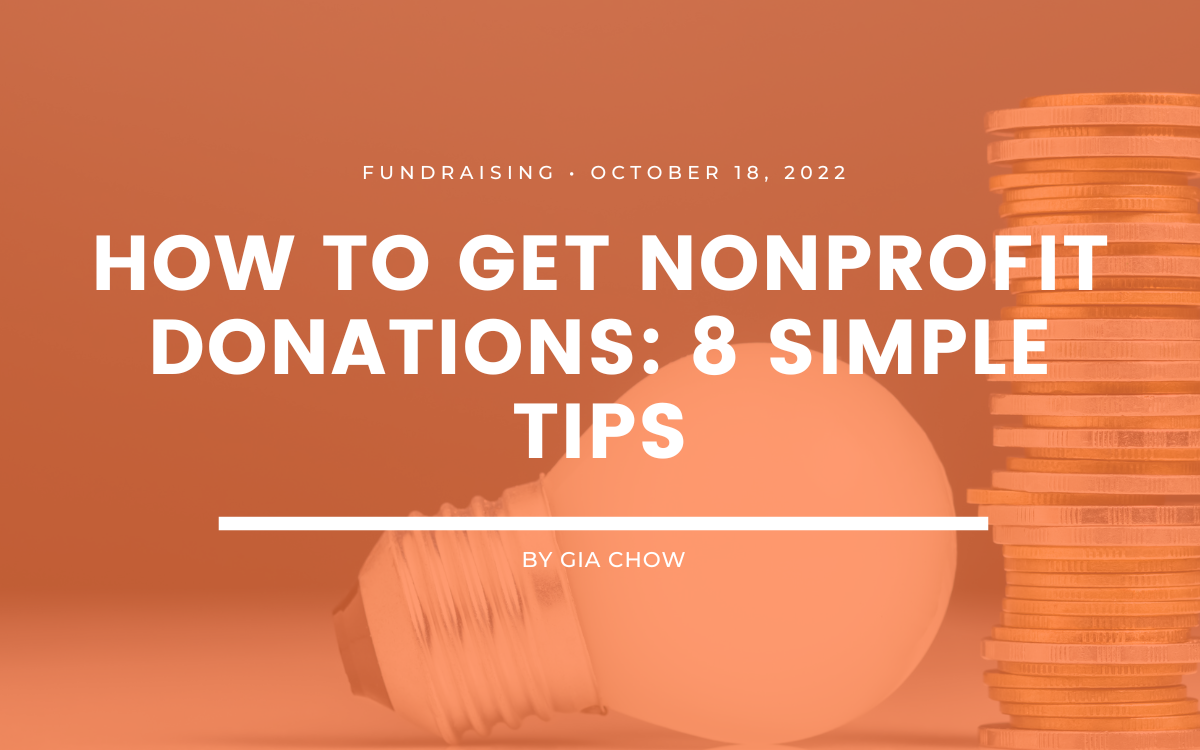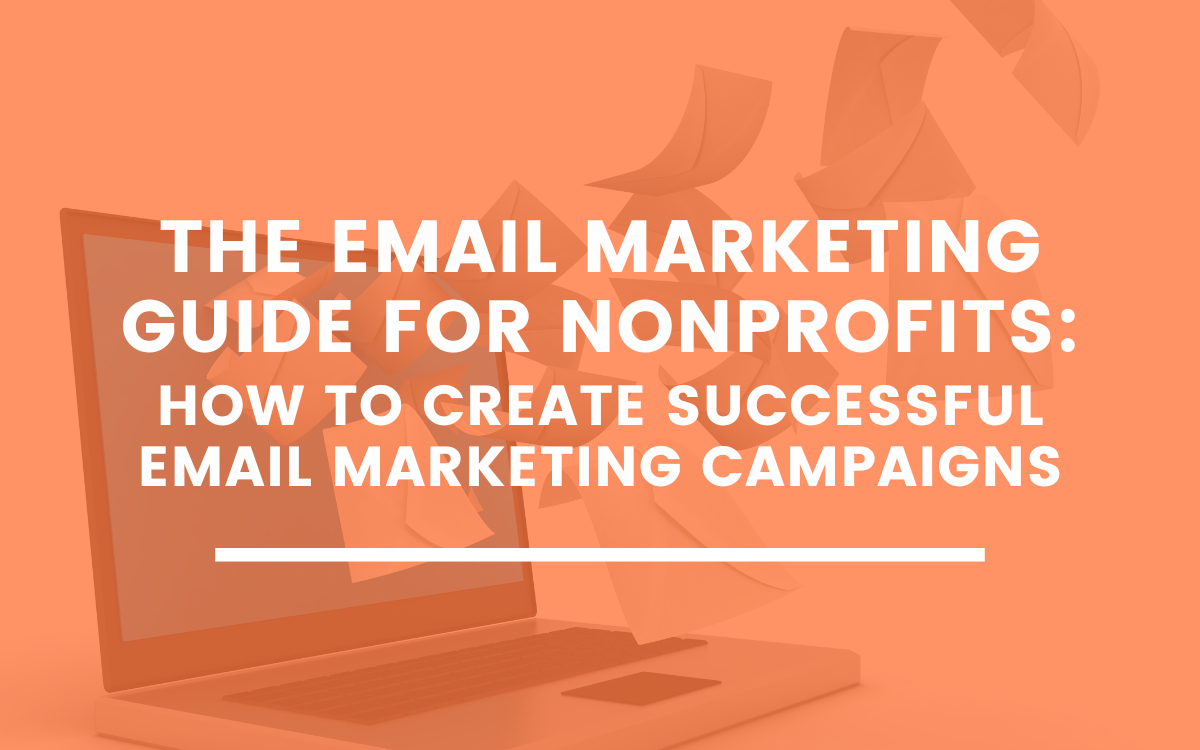Why You Should Be Using Google Tag Manager
2 min to read ✭ This post will explain how Google Tag Manager can show you how people are interacting with your site and how well your advertising efforts are working.
Are you looking to track volunteer applications? Donation confirmations? Place a Facebook Pixel? Then you should be using Google Tag Manager.
What is Google Tag Manager?
It’s a free tool that allows you to deploy marketing tags (which are code snippets or tracking pixels) to your website without having to modify the code. Tag Manager gives you the power to customize the information you share from your website with Google Analytics to keep a closer eye on key business objectives. The nice thing about Tag Manager, aside from being free, is it keeps all your tracking code in one central spot.
Google Tag Manager vs. Google Analytics
Tag Manager is only used to store and manage third-party code. You can’t do any analysis or reporting in Tag Manager itself, whereas in Google Analytics, you can only do analysis and reporting. On the other hand, you can’t store or manage any third-party tracking code in Google Analytics. Essentially, the two programs work together to give you a full picture of how people are interacting with your site and how well your advertising efforts are working.
Benefits of Tag Manager
As mentioned previously, Tag Manager augments the information you see in Analytics. Rather than just seeing data that is native to your website, like page views, time on site, or bounce rate, you can actually see how a user interacts with your site. This means that you will be able to see the actions people are taking, whether that be submitting forms, downloading PDFs, making donations and more.
Make the Most of Your Marketing Budget
If there is a specific action you want users to take on your site, you will need Tag Manager to track it. Let’s say you are running a few Google Ads that are geared toward getting users to sign up to volunteer with your organization and in order to sign up, people must submit a form on your website. To make the most of your marketing budget, you are going to want to tailor your ads toward people that are likely to submit the volunteer form. How can you do this?
In Tag Manager, you can set up a marketing tag that will track submissions of the Volunteer Form and send that event information to Google Analytics. Since Analytics already tracks where your traffic comes from (Google Search, Facebook Ads, Google Ads, etc) and their demographic information, you are now able to see which audience is most likely to submit the Volunteer Form. For example, if you know that women from the Midwest between the ages of 35-55 make up 90% of your volunteer form submissions, you can dedicate a larger portion of your marketing budget to showing ads to that audience. Now you’re getting more conversions at a fraction of the cost!